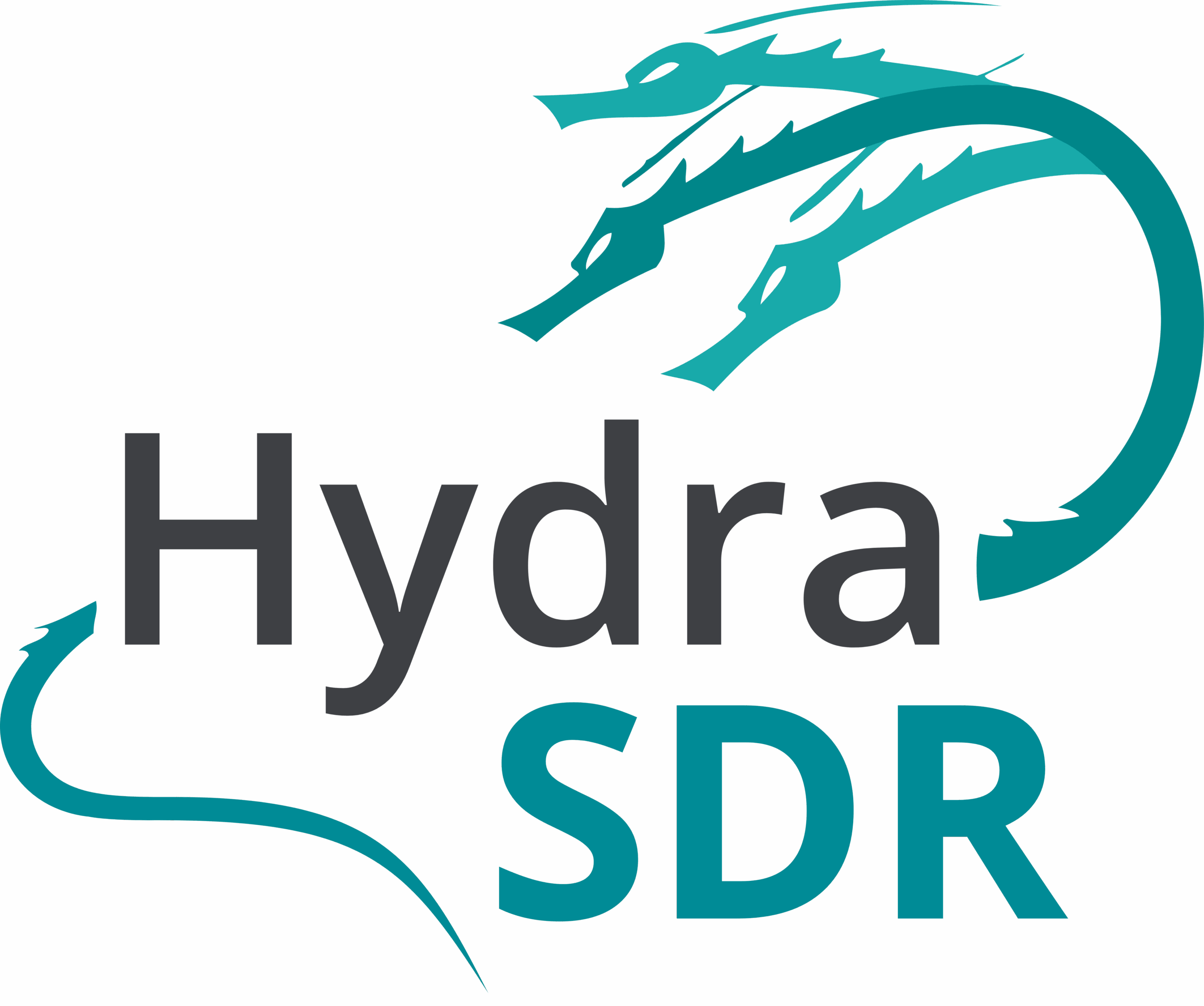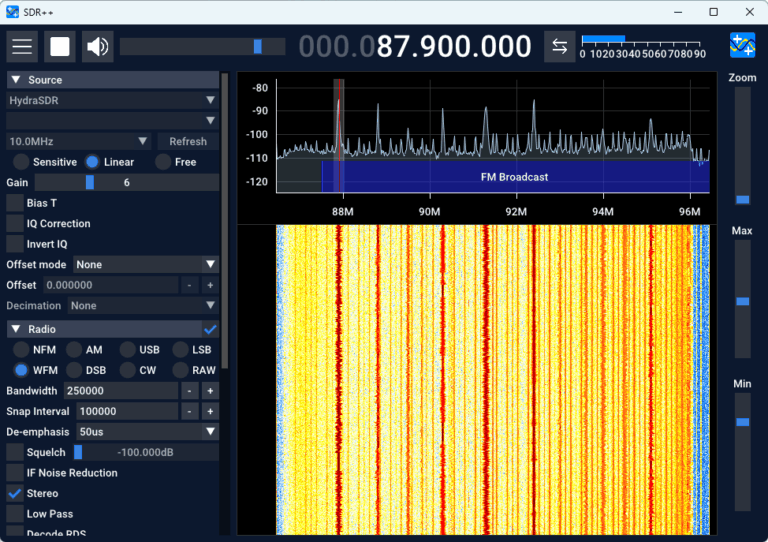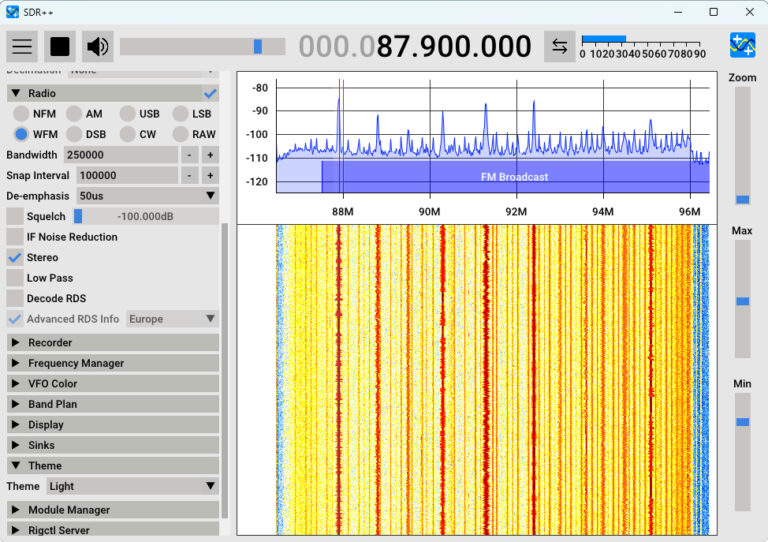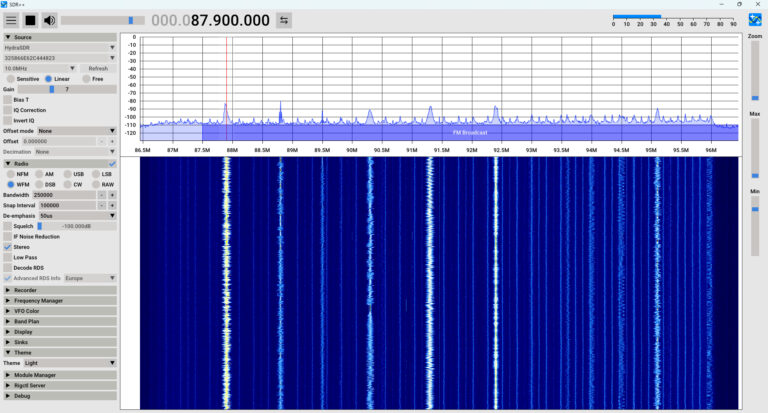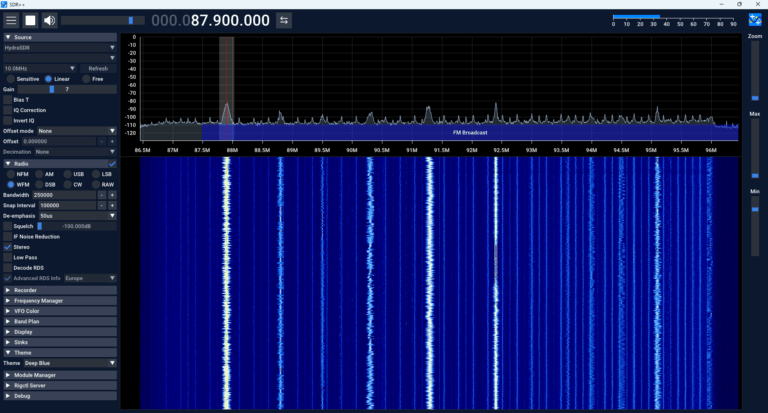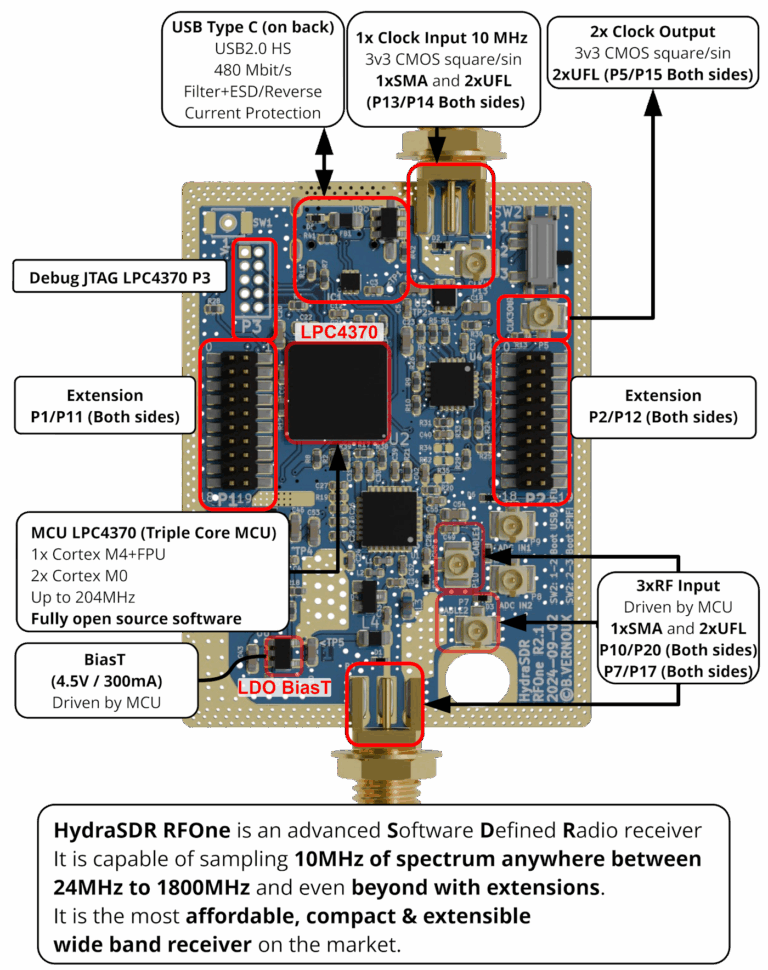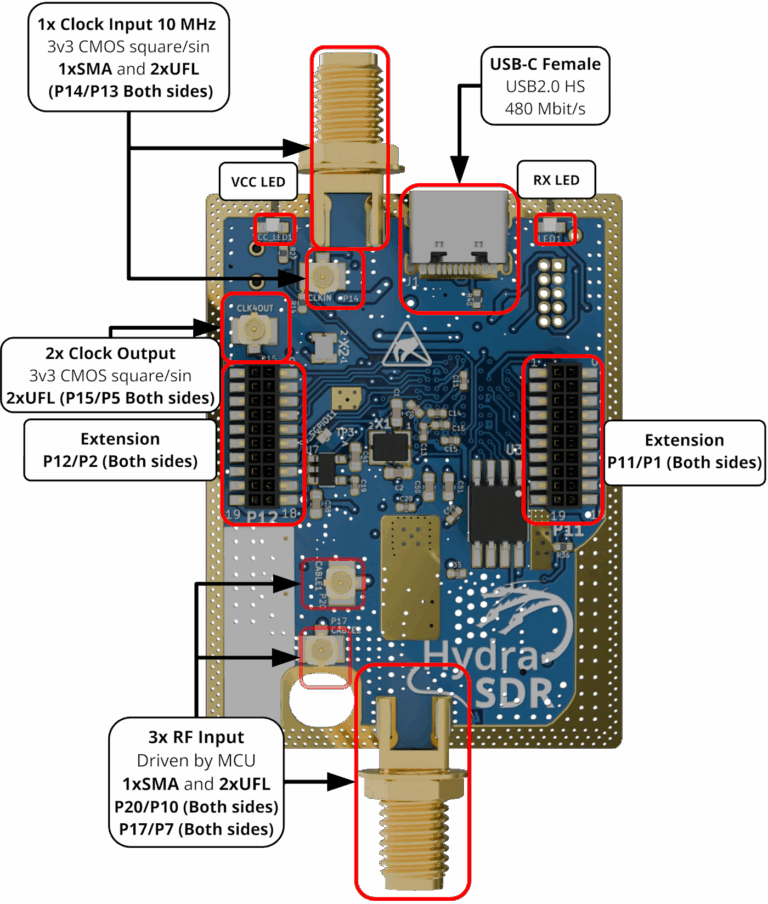HydraSDR RFOne
Advanced Software Defined Radio Receiver
HydraSDR is a powerful open-source Software-defined radio platform offering high-speed performance and flexibility for developers, hobbyists, RF professionals and Ham Radio use.
Software Features
- The HydraSDR RFOne is an advanced Software Defined Radio receiver featuring 10MHz instantaneous bandwidth sampling capability across 24MHz to 1800MHz, with expandable features / frequency coverage through extension modules.
- The receiver features a high-grade 7075 aerospace aluminum enclosure with black anodized matte finish and laser engraving, delivering superior durability, comprehensive RF shielding and advanced thermal management.
- Includes a custom USB-C to USB-A cable equipped with dual ferrite chokes for superior RF isolation and noise reduction.
- It is the most affordable, compact, and extensible wideband receiver on the market, outperforming other low-cost solutions limited by their fixed design.
- Perfect for professionals, researchers, radio enthusiasts and ideal for Ham Radio use the RFOne delivers laboratory-grade performance in a compact, user-friendly package.
- Designed and Engineered in France and Made in the USA, this advanced SDR platform combines European RF design expertise with premium professional manufacturing quality.
- Open source Firmware / Host Tools + Shared Lib / DLL (Windows/Linux/MacOS), SDR++, SatDump, GNU Radio(gr-osmosdr), SoapyHydraSDR (Support GQRX...), urh, luaradio ... https://github.com/hydrasdr
Box Content

HydraSDR RFOne

Custom USB-A to USB-C cable
Quick Start
- Connect HydraSDR RFOne to your PC, phone, or tablet using a USB-C cable for power and data.
- Connect your antenna to the ANT port.
The antenna must have an SMA male connector to mate with the device’s SMA female port. - Launch your SDR software and configure frequency/gain settings
Worldclass Software Box
Experience the next level of high-speed, software-defined radio receiver performance and precision, built for developers, hobbyists, and RF professionals seeking reliability, innovation, and seamless integration with modern signal processing workflows.